A free, small and very simple pdf tool that can convert images to PDF
In our work, we may often need to convert multiple images into a PDF file for better browsing, saving, and sharing.
At this point, all you need to do is open and download the “Image to PDF” application
android: https://play.google.com/store/apps/details?id=com.niba.pictopdf
ios: https://apps.apple.com/app/6444122550
First, open the application and import the local image, then click on the PDF preview in the upper right corner
At present, only importing images from photo albums is supported. Click to select import images, and up to 200 images can be imported at once.
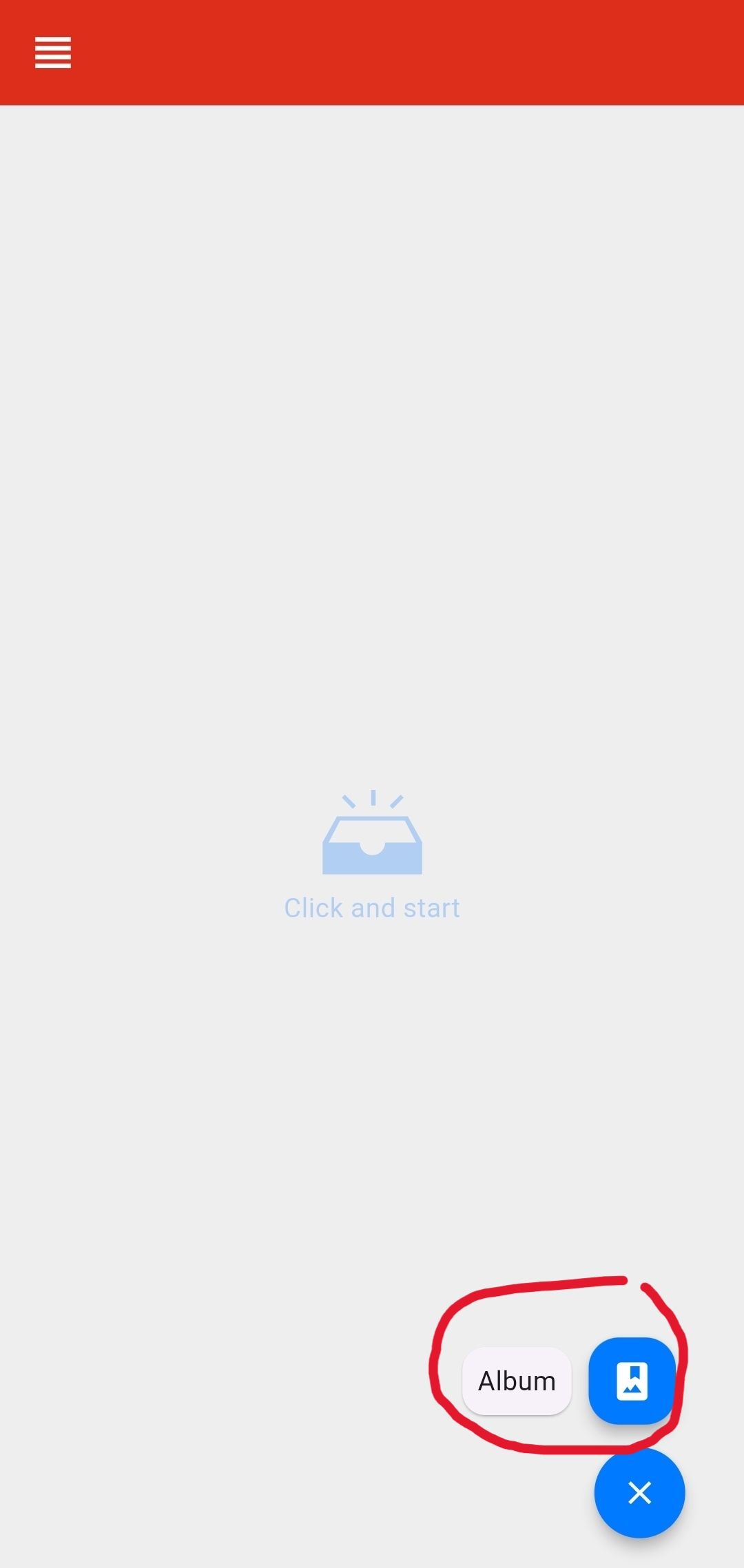
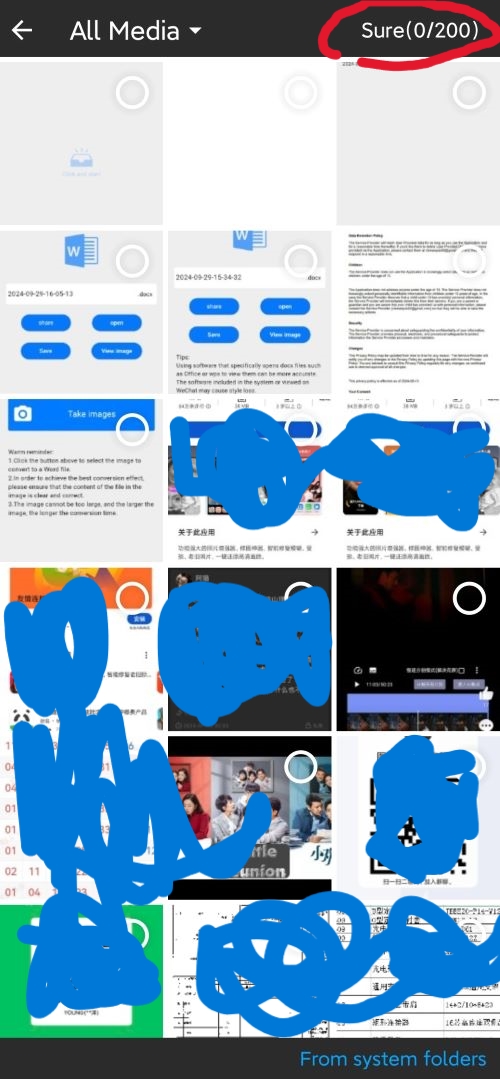
After importing images, you can continue to add. Then click on the PDF preview in the upper right corner.
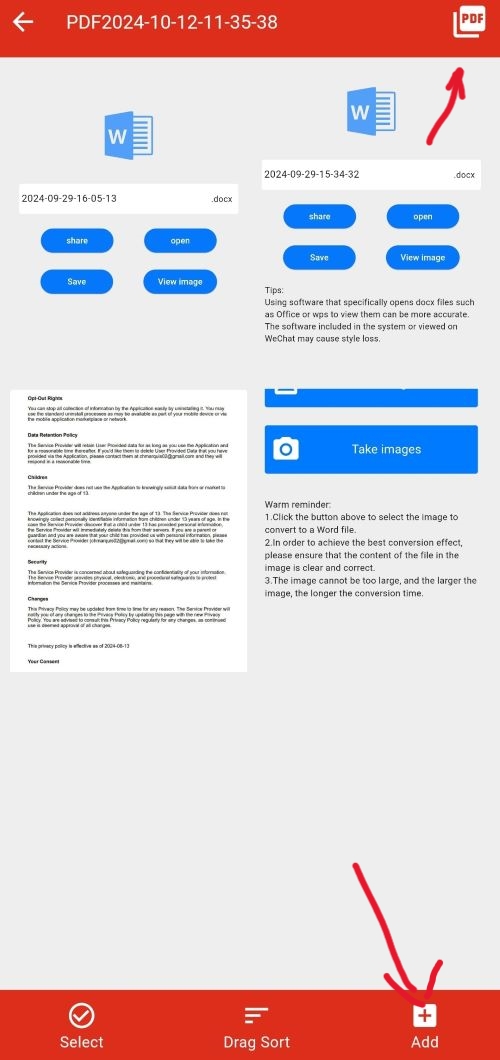
Watermarks can be added as needed, image layout can be adjusted using templates, PDFs can be compressed, and PDF size and orientation can be set.
preview pdf
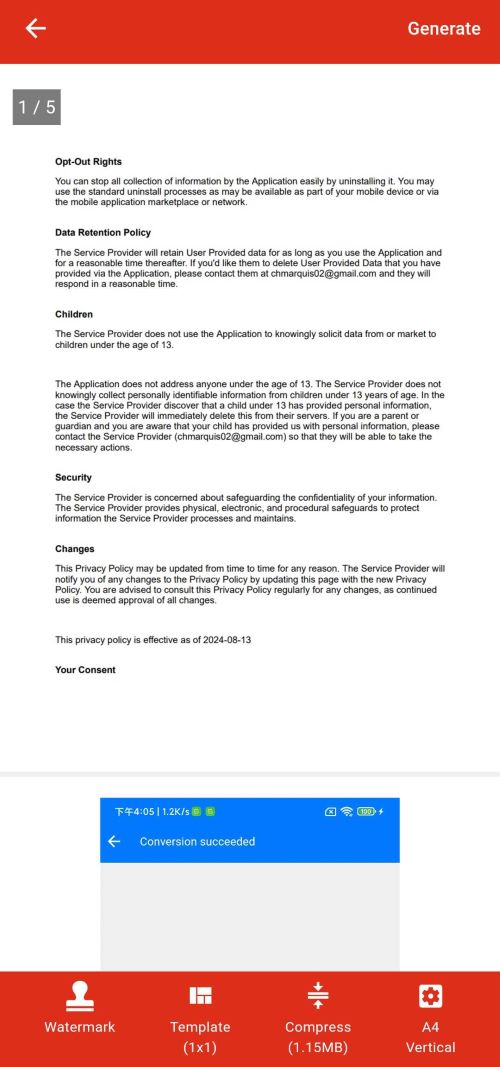
Add watermark
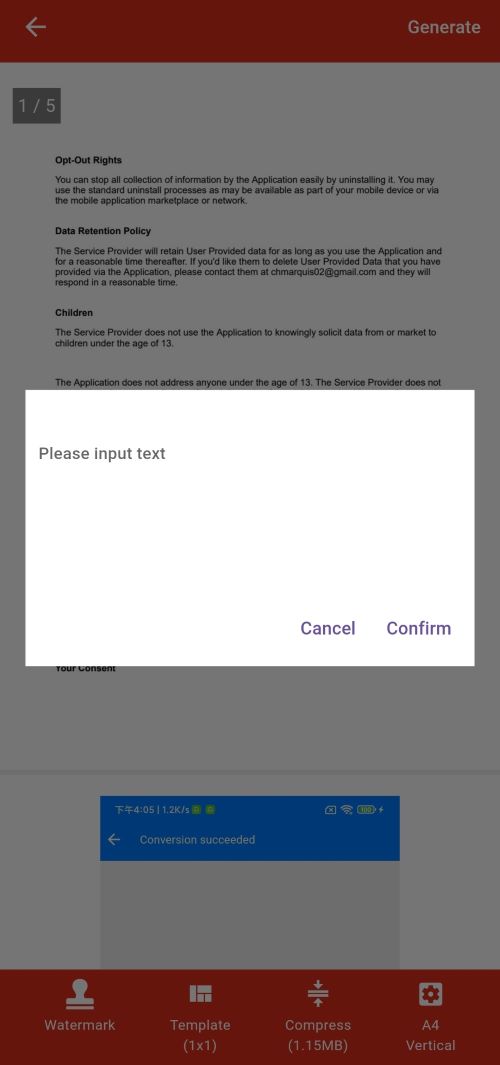
Adjust image layout through templates

Compress PDF
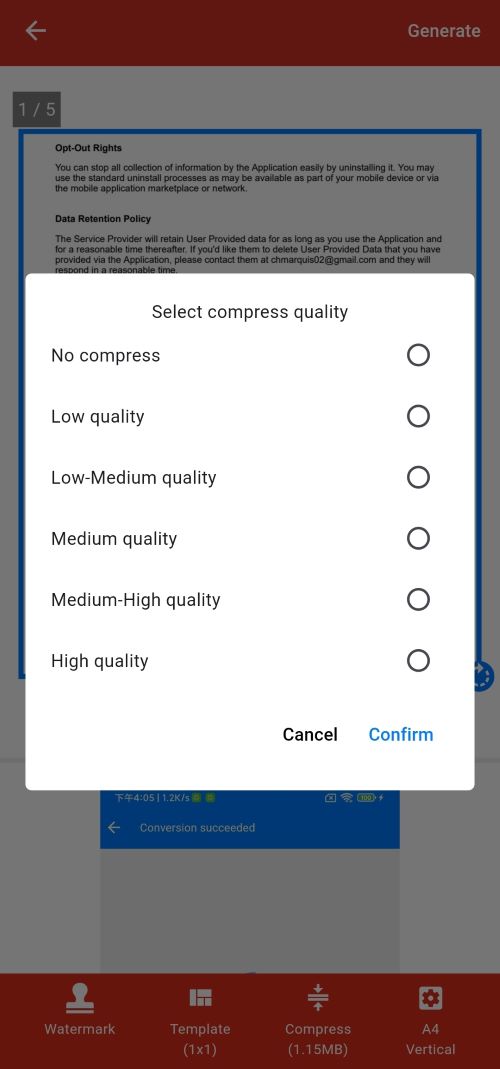
Set PDF size orientation
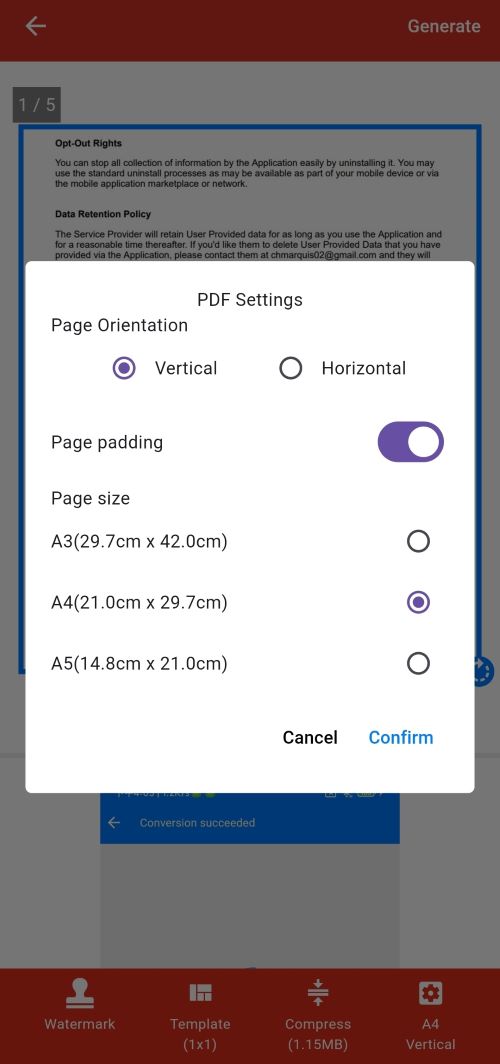
Finally, click on ‘Generate’ to share and save the generated PDF file.
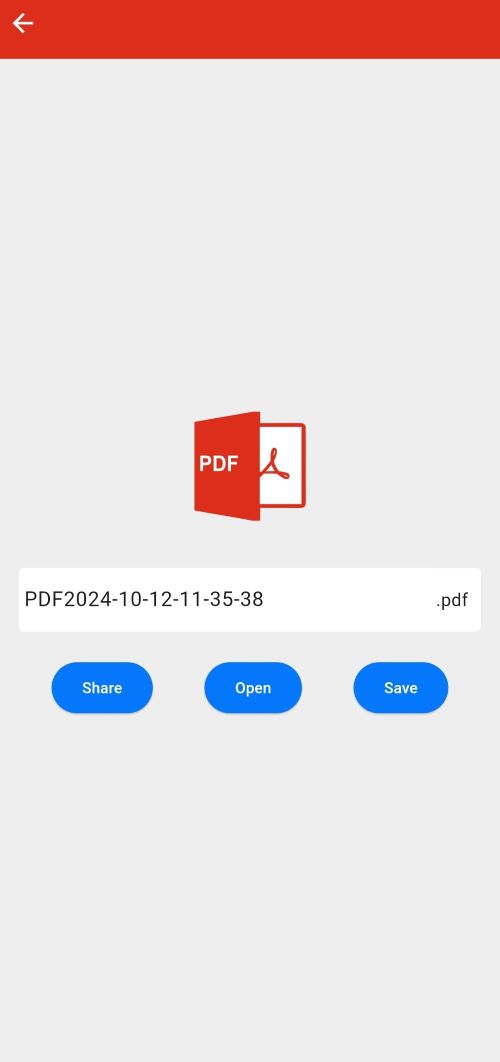
It is very simple and convenient to use, and most importantly, this application is free and has no advertisements.