how to use “Video lossless cut” to split long story video?
Many times, we need to split certain exciting clips from a long movie and then edit them separately or share them directly. Many video editing software is not very convenient for spliting videos. Although there is a good video segmentation software on the desktop called “lossless-cut”,but this application does not have a mobile version.
“Video Lossless cut” is the mobile version of “lossless-cut” and is more user-friendly, convenient, and able to quickly and accurately split videos than “lossless-cut”.
Currently supports iOS and Android::
Download
how to use “Video lossless cut” to split long story video?
First, open the application and import the video.
Click on ‘split video’ button
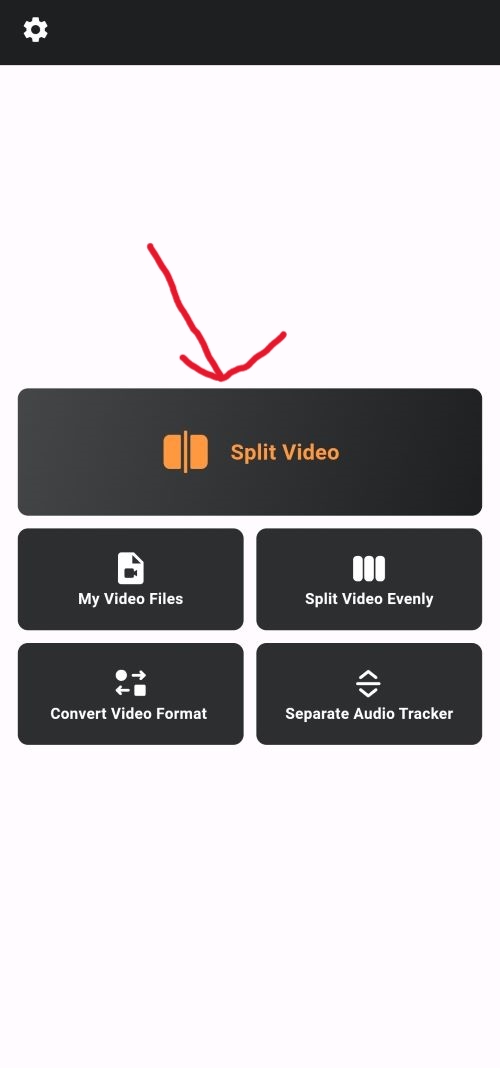
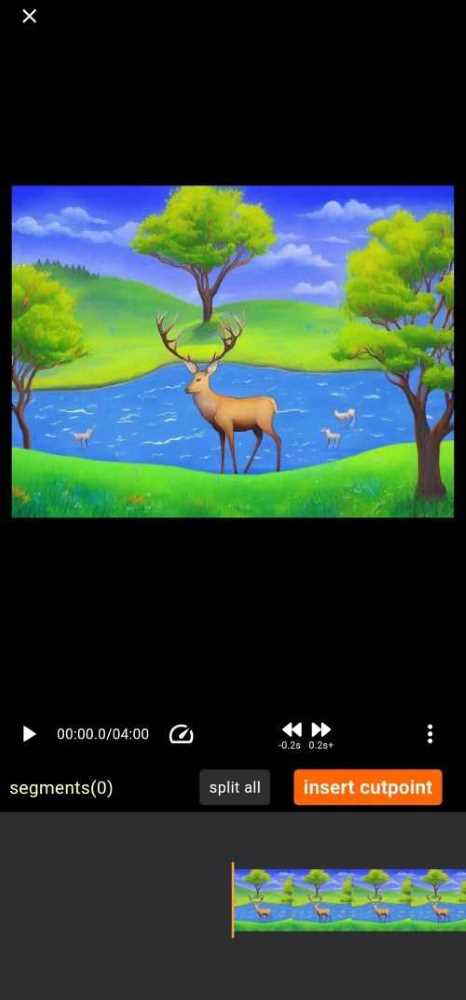
Then drag and drop the video progress bar, and insert a split point at the time you need to split.
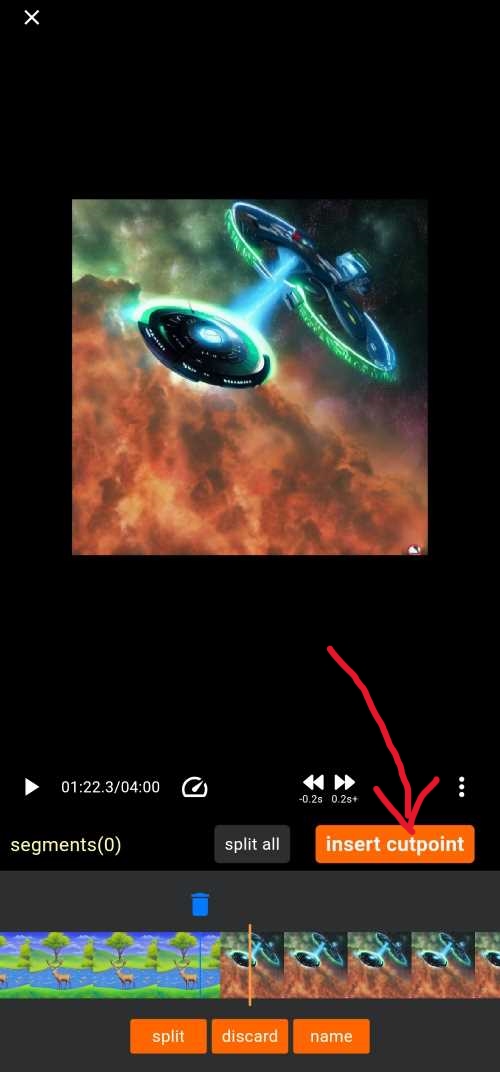
Then click the “split” button in the diagram

After the split is completed, click on “segments” to see the segmented video clip.
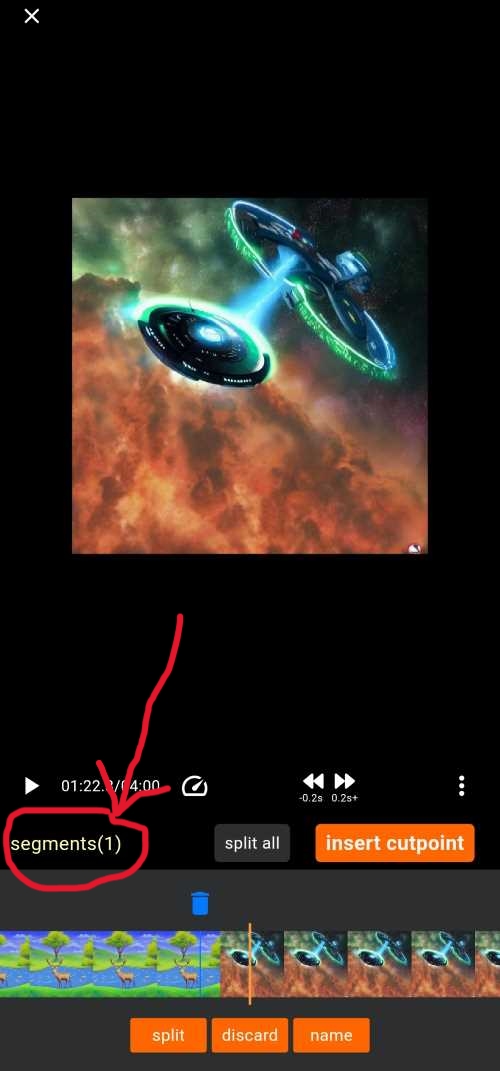
Finally, you can share and save video clips, and also rename the clips.
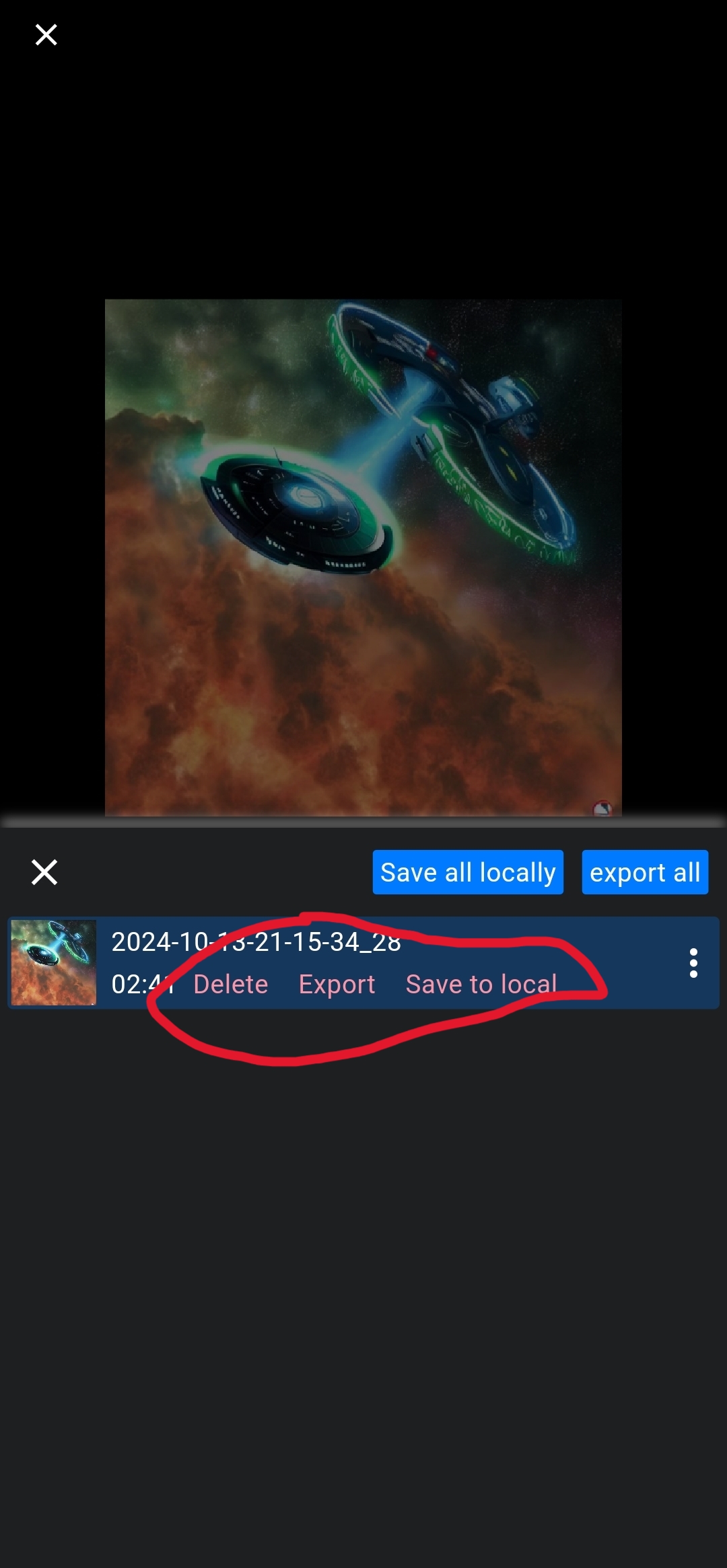
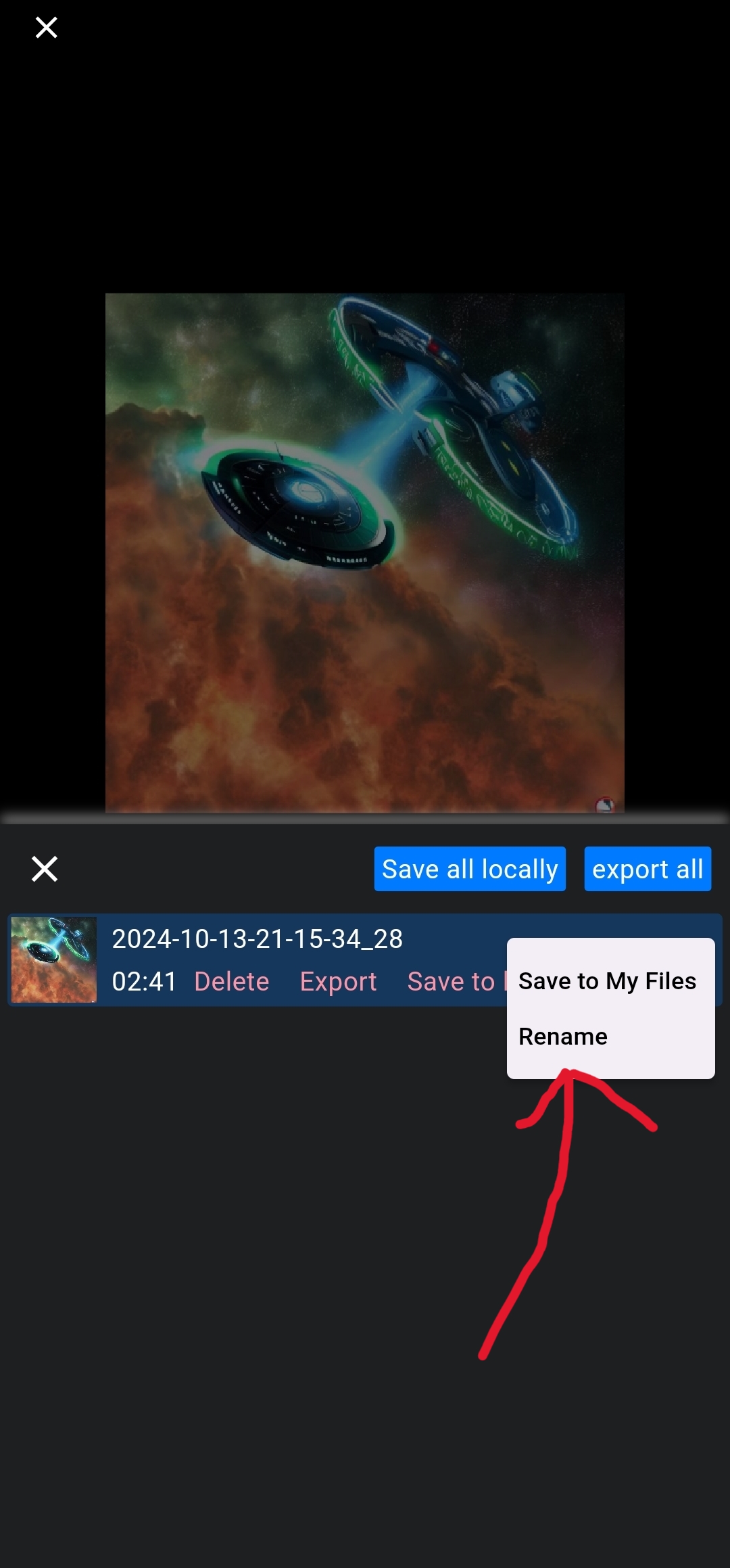
版权声明:本文为ZHIYA网站的原创文章,遵循CC 4.0 BY-SA版权协议,转载请附上原文出处链接及本声明。原文链接:how to use “Video lossless cut” to split long story video?